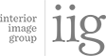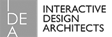Ntiva helps growing businesses adapt and thrive amidst ever-changing technology. With 24/7 access to over 400 IT experts, we solve your biggest IT challenges. Let us be your trusted partner in conquering technology complexities, while you focus on driving your business forward.
24x7x365 SUPPORT
Managed IT Services for Growth-Minded Businesses
120s
average answer time
72%
First touch resolution
97%
Client Satisfaction
43k+
Endpoints Managed & Protected
Get The Strategic Expertise You Need - Beyond Basic IT Support!
Improve Security & Compliance
Stay secure and compliant with our advanced cybersecurity solutions, including 24/7 monitoring, management and remediation by our dedicated team of cyber experts.
Accelerate Digital Transformation
Experience a seamless transition into the digital era with our team of DT experts, and find out how you can optimize your operations and unlock new opportunities.
Apply AI-Powered Solutions
Embrace the future with our AI expertise. We combine the potential of AI with deep industry knowledge to deliver intelligent solutions that can create competitive advantage.
Looking For a Better IT Services Experience?
If you struggle with any of these common challenges, you’re not alone!
Challenge #1 – “It takes too long to get a response.”
Whether it’s a security breach, a network outage, or even something as simple as a password reset, your productivity depends on the speed of your IT support. Ntiva’s large support team is available 24/7 to provide the help that you need, when you need it.
Challenge #2 – “It takes multiple techs to solve common IT issues.”
Getting tossed around from one tech to another, only to be told they can’t resolve your problem is frustrating. Ntiva has one of the highest first tech resolution rates in the industry, meaning your employees can get back to work faster, and with less IT headaches!
Challenge #3 – “Our MSP doesn't have the cybersecurity chops we need.”
Oftentimes a small IT company is pretty good with the basics. But once your business starts to grow, the lack of technical talent and ability to provide advanced services becomes apparent. Our deep bench of >400 technicians have the expertise you need to keep up with the latest tech trends and challenges.
Challenge #4 – “Getting tech set up for new employees is a nightmare.”
This may seem like a small thing, but we repeatedly hear tales of frustration when it comes to reliable employee onboarding and offboarding. Ntiva has a dedicated team with documented processes to ensure a smooth and efficient experience for both onboarding and offboarding employees.
Challenge #5 – “We don’t have a strategic IT game plan.”
A top complaint! The lack of a well-developed IT strategy that aligns with your business objectives ultimately costs you time and money. By taking a proactive approach, Ntiva can help you identify and prioritize IT initiatives that move your business forward.





U.S.-Based IT Services and Technology Solutions
Our proactive approach to IT services keeps your systems and your people protected.
What Our Clients
Are Saying
Here’s why you’re going to love working with Ntiva
“After investing heavily in technology, we were missing a trusted partner who could help provide us with much-needed technical depth. Ntiva has proven to be the best partner for our needs.”
“We have been working with Ntiva for more than 11 years. They’ve been proactive. Anytime I’ve had any kind of issue, they’ve been very good about addressing it. We are very happy with Ntiva’s strategic service.”
“I don’t want to be in the business of server administration or patching or help desk. Those are perfect targets to be outsourced so that we can stay focused on what differentiates us as a business.”
“Every single company today is completely reliant on technology for growth and success. Companies who are technology enabled have a distinct competitive advantage, which is why we chose to partner with Ntiva.”
"Ntiva is great with managing both Windows and Mac environments, a rare find amongst IT companies. More importantly, I no longer have to wear the “IT hat” and can focus on my true priorities.”
"Their team is committed to delivering a great customer experience. If you are looking to work with a professional group that is committed to getting results consistently, consider calling them."
"We just made the switch to this IT provider, and we could not be more thrilled with the decision so far. The team is truly surpassing our expectations every day."
"Their team gets the job done and has the ability to explain IT issues to anyone with any amount of knowledge."
"Once we switched, we realized they have excellent customer service, proactive system management, and quick response time to meet our needs. Their Cloud Solution was economical and easy to transition to."
"Very efficient process and knowledgeable. My issues were corrected with ease."
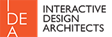
"We moved our office in the middle of a pandemic. Ntiva handled our server and had us up and running within a day and a half. We required our downtime to be minimized and this company delivered."
"I have always appreciated their approachable style and dedicated responsiveness to our IT support needs."
"The IT team is knowledgeable and completes every request promptly and in the best interest of the company. I have had nothing but positive outcomes when requiring IT Support from this company! You guys deliver."
"We’re so glad that we worked with this IT provider to clean up our server room. Thanks to your team, we can run our business smoothly without worrying about our server and computer equipment frying from the heat."
"Since signing up with this MSP, the IT of our 60-year-old business has completely evolved. Their team treats my business like it’s their own."
"I like this tech company because when I call with a problem, no matter what the problem is, they fix it. Every time. Can’t get much better than that!"
"I just wanted to thank the team at NTIVA (specifically Mark and Isaac) for helping us navigate our server migration. Their patience & expertise were a breath of fresh air for this critical aspect of our operational infrastructure."

"Ntiva is a top-notch team of customer-driven professionals who are a pleasure to work with. Choosing them as our IT partner is definitely one of this year's best decisions!"

"They have done very well at project management, following exactly what they laid out in the beginning. They have a smart, engaging, and kind team. They're great to work with."

"Ntiva is kind, thorough, patient, and courteous in their answers and in making certain I have complete understanding of my issue resolve. Now THAT is customer service!"
Managed IT Support Near You
No matter where you are in the country, Ntiva provides fast, reliable Managed IT Services and Support.
All LocationsTalk With Our IT Experts Today
Schedule a call to talk to one of our Solution Consultants, who can help guide you on your journey to choosing the right IT solution provider for your business.
Book a Consultation